1. 本地项目git命令提交远程git仓库
step1: git初始化本地仓库(respository),打开项目所在目录,在git bash 里执行 初始化
$ git init
step2: 添加远程仓库,创建主分支
sshkey模式2-1
$ git remote add origin git@github.com:number-10/GITBOOK.git
https模式2-2
$ git remote add origin https://github.com/number-10/Library-sframe.git
step3: 查看远程仓库,更改别名。origin可设为其它别名
$ git remote -v
$ git remote rename origin originNewName
step4: 把本地仓库的变化连接到远程仓库主分支 重要q4
$ git pull origin master
step5:`把本地仓库的文件推送到远程仓库q5
$ git add -A
$ git commit -m "注释"
$ git push -u origin master
origin 项目地址别名,默认是origin;master为分支,主分支默认是master
第一次推送用 -u 选定默认主机,分支。之后可省略 ,直接git push
2-1. sshkey 方式,需要配密钥 ↩
2-2 . https方式 需要下载更新Windows的git凭证管理器 GCMW-1.14.0.exe ; 出现该提示信息的主要原因是Github禁用 了TLS v1.0 and v1.1这种弱加密标准,此时需要手动更新. ↩
1.1. Q:
q4 . 获取远程服务器文件,建立连接. ↩
Q : fatal: refusing to merge unrelated histories (致命的:拒绝合并无关的历史)
A:
s1: $ git log -p master..origin/master 查看本地master分支和远程(origin)分支的区别
$ git log -p master..origin/master
commit c2808513b3ec0962916cf904e5c7f26e368188c9 (origin/master)
Author: number-10 <33895331+number-10@users.noreply.github.com>
Date: Fri Jun 5 10:00:58 2020 +0800
Initial commit
diff --git a/.gitignore b/.gitignore
new file mode 100644
s2: $git pull --rebase origin masterr 将远程代码pull 下来.
$ git pull --rebase origin master
From github.com:number-10/Library-sframe-sc
* branch master -> FETCH_HEAD
First, rewinding head to replay your work on top of it...
Applying: 初始化
.git/rebase-apply/patch:455: trailing whitespace.
-- 初始数据
.git/rebase-apply/patch:592: trailing whitespace.
(
.git/rebase-apply/patch:608: trailing whitespace.
FOREIGN KEY (SCHED_NAME,TRIGGER_NAME,TRIGGER_GROUP)
.git/rebase-apply/patch:926: trailing whitespace.
*
.git/rebase-apply/patch:969: trailing whitespace.
*
warning: squelched 2086 whitespace errors
warning: 2091 lines add whitespace errors.
Using index info to reconstruct a base tree...
Falling back to patching base and 3-way merge...
CONFLICT (add/add): Merge conflict in README.md
Auto-merging README.md
CONFLICT (add/add): Merge conflict in LICENSE
Auto-merging LICENSE
error: Failed to merge in the changes.
hint: Use 'git am --show-current-patch' to see the failed patch
Patch failed at 0001 初始化
Resolve all conflicts manually, mark them as resolved with
"git add/rm <conflicted_files>", then run "git rebase --continue".
You can instead skip this commit: run "git rebase --skip".
To abort and get back to the state before "git rebase", run "git rebase --abort".
s3: git reabase --continue git am --show-current-patch根据提示解决冲突 .
可以idea工具等到具体页面修改文件内容,删除文件.解决好后再次执行
git reabase --continue 会提示:
$ git rebase --continue
You must edit all merge conflicts and then
mark them as resolved using git add
参考:https://www.jianshu.com/p/afe505fa0b3
q5 . git push -u origin master Q: ↩
! [rejected] master -> master (non-fast-forward)
error: failed to push some refs to 'git@github.com:number-10/Library-sframe-sc.git'
hint: Updates were rejected because the tip of your current branch is behind
hint: its remote counterpart. Integrate the remote changes (e.g.
hint: 'git pull ...') before pushing again.
hint: See the 'Note about fast-forwards' in 'git push --help' for details.
analysis: 出现在首次上传代码时. 远程分支和本地分支不一样,服务器上有的 文件 , 但是本地仓库没有;提示你先进行 pull操作 A1:进行 一下(第4步骤),
A2: 强行推送. 覆盖服务器的代码,最终服务器代码和本地一致(服务器的代码可能都是) 适用于git仓库才建立场景
git push -f
1.2. 可能遇到的问题
1.2.1. problem 1: git push时提示--set-upstream
fatal: The current branch master has no upstream branch. To push the current branch and set the remote as upstream, use git push --set-upstream origin master
- 翻译解释:
致命的:当前的分支主机没有上游分支。 要推送当前分支并将远程设置为上游,请使用 git push --set-upstream origin master
*远程指的的是step2的远程仓库/主机。
虽然添加了远程仓库,但是没有指定远程仓库的哪个分支
- 分析:
git分支与远程主机存在对应分支,可能是单个可能是多个。
simple方式:如果当前分支只有一个追踪分支,那么git push origin到主机时,可以省略主机名。 matching方式:如果当前分支与多个主机存在追踪关系, git push --set-upstream origin master(省略形式为:git push -u origin master)将本地的master分支推送到origin主机且--set-upstream选项会指定一个默认主机,同时指定该主机为默认主机,后面使用可以不加任何参数使用git push。
- 注意:
Git 2.0版本之前,默认采用matching方法,现在改为默认采用simple方式。
当前的分支主机没有上游分支原因: 1.当前版本小于2.0 2.当前分支与多个主机存在对应关系,而当前未指定对应关系 3.其它,todo
解决方案:
执行step4后
方案a:
git push --set-upstream origin masteror
git push -u origin master
方案b:
--set-upstream-to 即 -u 指定本地分支和服务器分支映射关系, origin 远程主机,前面的mster 服务器分支,后面的master 为本地分支,可省略。两个分支名可以不一样
指定本地分支和服务器分支映射关,后面的master为本地分支,可省略
$ git branch -u origin/master master
查看本地分支映射关系 []里的为远程主机/映射的远程分支
$ git branch -vv
* master d06de5c [origin/master] clone tj
移除本地分支映射关系
$ git branch --unset-upstream
参考:https://www.cnblogs.com/alex-415/p/6912294.html
https://blog.csdn.net/tterminator/article/details/78108550
1.3. problem 2: no branch, rebasing maste
Q:
$ git branch -v
*(no branch, rebasing master) 5299bf1 <E6><B3><A8>0605
master 796aba0 <C3><A6><C2><B3>int sc
analysis: 当前为空分支
A1: git checkout -b [分支名] 此时新创建的分支与*(no branch)一样
$ git checkout -b master2
Switched to a new branch 'master2'
$ git branch -vv
master 796aba0 <C3><A6><C2><B3>int sc
* master2 5299bf1 <E6><B3><A8>0605
新建后分支默认切换到新建的分支master2 上了.即*所指向位置
- 指定本地分支和服务器分支映射关系,后面的master为本地分支,可省略
$ git branch -u origin/master master
$ git branch -u origin/master master2
Branch 'master2' set up to track remote branch 'master' from 'origin'.
$ git branch -vv
master 796aba0 <C3><A6><C2><B3>int sc
* master2 5299bf1 [origin/master: ahead 4] <E6><B3><A8>0605
A2: 2个分支合并 //todo
2:如果想将(no branch)合并到主分支master,则首先执行git log命令,记住第一行的id号,然后执行git checkout master命令,此时出现的第一行信息中也会出现一个id号,与之前执行git log中第一行出现的id号是一致的,此时就已经切换到了主分支上来了,然后执行git merge id将(no branch)软件合并到主分支; 原文链接:https://blog.csdn.net/guoguo295/java/article/details/8205875
https://serverfault.com/questions/56722/git-seemed-to-be-in-no-branch-and-then-lost-my-changes
1.4. problem 3: git push -u origin master 没有设置公钥
Warning: Permanently added the RSA host key for IP address '13.250.177.223' to the list of known hosts.
git@github.com: Permission denied (publickey).
fatal: Could not read from remote repository.
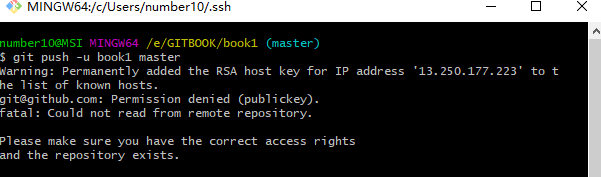
解决方案
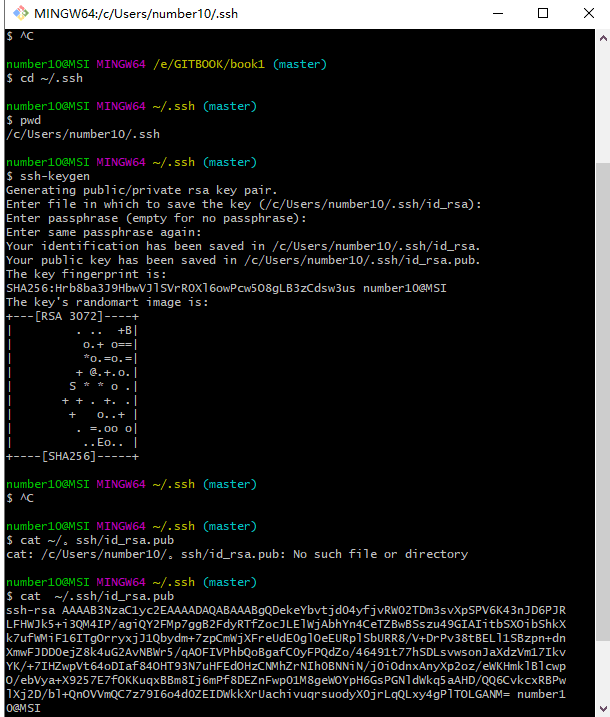
1首先ssh-keygen会确认密钥钥的存储位置(默认是.ssh/id_rsa),然后它会要求你输入两次密钥口令。如果你不想在使用密钥时输入口令,将其留空即可。
$ cd ~/.ssh
number10@MSI MINGW64 ~/.ssh (master)
$ pwd
/c/Users/number10/.ssh
number10@MSI MINGW64 ~/.ssh (master)
$ ssh-keygen
Generating public/private rsa key pair.
Enter file in which to save the key (/c/Users/number10/.ssh/id_rsa)://建议直接回车 默认是
"/c/Users/number10/.ssh"
Enter passphrase (empty for no passphrase): //输入密钥口令 建议为空直接回车
Enter same passphrase again: //输入密钥口令 建议为空直接回车
Your identification has been saved in /c/Users/number10/.ssh/id_rsa.
Your public key has been saved in /c/Users/number10/.ssh/id_rsa.pub.
The key fingerprint is:
SHA256:Hrb8ba3J9HbwVJlSVrR0Xl6owPcw5O8gLB3zCdsw3us number10@MSI
The key's randomart image is:
2 在把公钥发送到远程服务器
现在,进行了上述操作的用户需要将各自的公司发送给任意一个Git服务器管理员(假设服务器正在使用基于公司的SSH验证设置)。他们所要做的就是复制各自的.pub文件内容,发送到服务器。
In the upper-right corner of any page, click your profile photo, then click Settings.

In the user settings sidebar, click SSH and GPG keys.

Click New SSH key or Add SSH key.

In the "Title" field, add a descriptive label for the new key. For example, if you're using a personal Mac, you might call this key "Personal MacBook Air".
Paste your key into the "Key" field.

Click Add SSH key.

If prompted, confirm your GitHub password.
